The IC-9100 that I have has a USB port on the back that allows audio and cat control directly from the radio. It works as advertised, and works generally well.. BUT.. a number of the software programs I like to use (WSPR) don’t have CAT radio TX control, they use the RTS method. I had given up on the radio usb method and purchased a SignaLink which did the job.
Recently I stumbled upon this website from Barry K7BWH that pointed to a bit of software from a UK Ham John, G8BPQ that creates a virtual com port and converts the RTS method to C-IV Cat Commands and makes the radio TX! The software is called CAT7200, and was initially designed for the IC7200 radio, it works on any of the recent Icoms with built in USB port, the IC9100, IC7410, IC7200, 7600 and IC7100 etc.
John’s website says
CAT7200 converts changes in the RTS signal on a Virtual COM Port to ICOM CI-V PTT commands. It allows sound card based digital modem programs, such as the UZ7HO soundmodem, which do not support PTT via CAT commands to be used with ICOM radios with built in sound cards. It was originally written for the ICOM 7200, but has also been tested with an ICOM 7100/7410/9100. The Program works in conjunction with the "User Mode Virtual Serial Port Driver" from the BPQ32 Node package.
Follow the instructions on both Barry and John’s website’s and install the virtual serial Port. Some have reported issues with unsigned drivers and windows 8, the websites have tips on how to solve those, i didnt have any issues on my setup, the below is my apple mac using a virtual machine inside parallels and windows 7 pro 32bit. the websites show how to set up the radio also, with menu settings etc, make sure its using the [D] Digital mode.
 Then run the cat7200 software, select the control port form the icom (com4 for me), and the virtual serial port as the application port (com9 for me)
Then run the cat7200 software, select the control port form the icom (com4 for me), and the virtual serial port as the application port (com9 for me)
Then in your software, select the RTS method for PTT and the application (virtual) com port you have created (com9 for me).
And run your software and it will work, This demo is my own WSPR-X setup for windows. when the software transmits, the control program takes over and it all works!
YAY
Thanks to both John and Barry for the software and the original guide.! Enjoy.
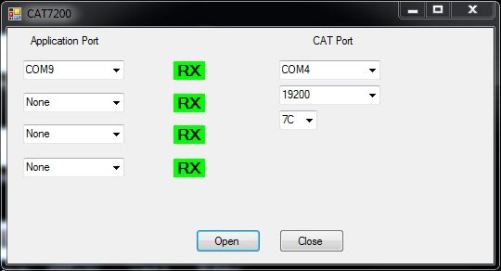
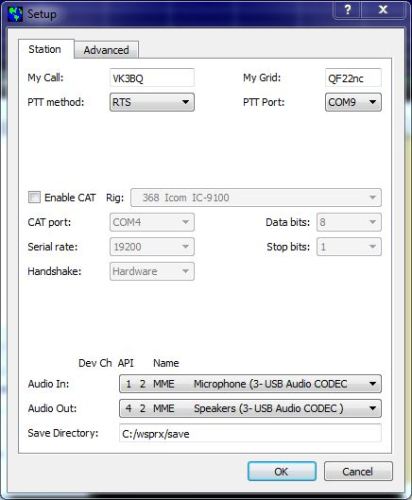





Thanks Andrew for the write up. I have got my IC9100 working on WSPR now. Still trying to get the CAT commands working so the rig will change frequencies automatically. PTT is working fine. Again thanks for the info
thanks Andrew. Followed the instructions but for JT65 EME on my 9100. Still not able to get the PTT to function. The software keys but no PTT so no transmit. I can manually engage PTT from the CAT SW (DXLabs Commander) and the 9100 transmits fine.
I’m not sure. I’m using windows 7? Haven’t tried jt65 software.
I’m using Windows 8.1; I believe that I have installed all the software correctly and configured it per instructions. I see the IC7200 PTT Software send a signal to the rig to key, but nothing happens. The JT65 and WSPR should be similar in the way that they handle the keying.
I’m thinking there is some setting on the IC9100 that I’m missing; any thoughts?
I need to have a play and see what I’m doing wrong. Have you changed the menu to select the USB as microphone?
I went to WSJT-X and IC-9100 works fine. Frequency and power automatic control, just don’t go too low as tuner will not operate below certain levels.
Maybe it’s a newer version? The above worked for me a y+ ear ago
I can get signalink to work on the ic9100 on hf. The mmsstv works on hf but doest tx on uhf. Any suggestion?
Terry
N6AJ
i assure i have used mmsstv with the res to cat? make sure you have omnirig installed, and have a play with that? otherwise, I’m not 100% sure?
Want to thank you for the help. I found the menu you mention and changed it. All is good now. Trying to revive sstv on vhf.
Thanks again 73 Terry N6AJ
and, the menu settings for the control, their are different settings in the menu for vhf/uhf, menu item 53, VSEND Select, you have on/uhf only/off this changes the way it controls external devices (so you can use a different sequencer/amplifier for uhf/vhf and keep hf connected at the same time, it might be in this setting? that your issue is?